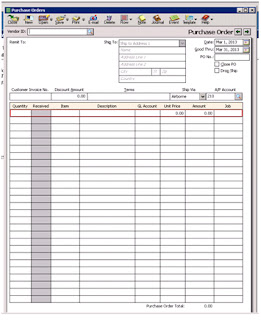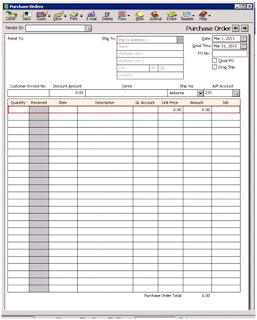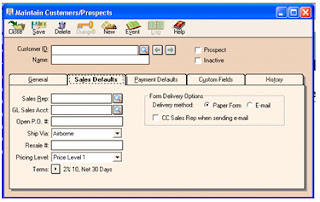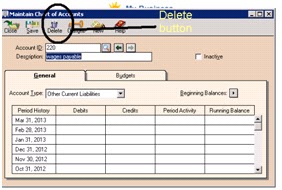Customer prospects:
After
maintain charts of A/c’ now this is the time to maintain customer prospects to
main this first we have to open the Peachtree and than go to the button
“Maintain” and click on the customer prospects.
After
clicking on this button the following screen will appear .
Customer ID:
To select the customer you can click on the lookup button and select the
required customer for which you are maintaining the records.
Name: This
requires the name of the customer which should not exceed from the 39
alphanumeric characters.
Next and
back use to check previous and next records which are already saved in the
accounts.
By clicking
on the general the following screen will received.
Contact
requires the customer contact number, email id etc.
Address
requires the customer address.
These are
the basic information which is required.
After
clicking on the sales default the following screen will appear.
Sales
default requires the information about the sales representative who is
representing the sales. And we can check this information by clicking on the
lookup button.
GL sales
account requires to enter general ledger sales account information for which
the transaction is done.
Open P.O:
this is purchase order number.
Ship Via: if
the transaction is done out of country than this will require the information
about the carrier.
Resale: if
the goods are purchased for resale purpose than the resale no. is required
here.
From pricing
level you can choose the price level and from terms you can select the terms.
After
clicking on the payment default the following screen will appear.
Cardholder
name requires the name of the person which is written on his or her credit
card.
Address
requires the information about the customer’s address.
City, state
, zip requires the customer’s city.
Credit card
no. it requires the information about the credit card of the customer.
And also the
information about the expiration period of payment and mode of payment.
By clicking on the customer field the
following screen will appear.
This
requires the information about the second contact, references , mailing list
and multiple sites of the customer.
After
clicking on the history the following screen will appear.

These
options require the information about the history of the customer.
Customer default
information:
To main tan customer default information the following procedure
must be followed
after clicking on customer the following screen will appear.
Payment terms
means those terms which are settled by the customer and the sales Representative This screens required information about those terms.
After clicking
on GL sales account the following screen will appear.
By clicking
on lookup button you can select the sales account and you can do the same discount
GL account.
Than. Account
aging means the number of days in which the customer must make payment. If the
customer does not make payment with in the specified time of column 1 . Than the
number of days are decided in column 2. If the customer again do not make
payment than probability of bad debts increases and so on….
After clicking
on custom field the following screen will appear.
Through custom
field you can enter or delete the data about the current customer or any other
customer.
By clicking
on finance charges the following screen will appea
Than, the finance
charges screen requires information that if the customer does not make payment
on time than what rate of interest will be charged to the amount.
After clicking
on pay method the following screen will appear.
Pay method
required information about the payment from which method the customer make
payment.